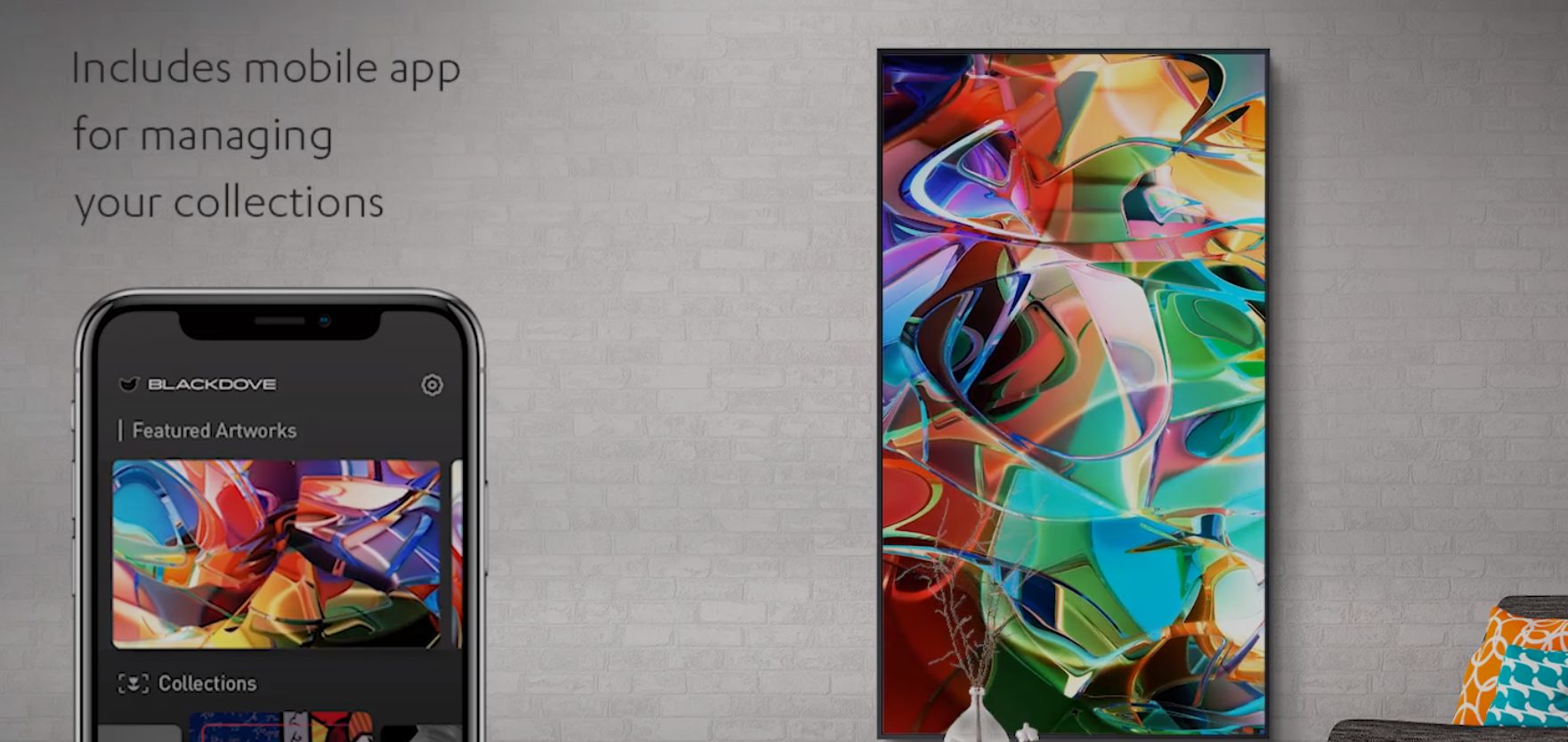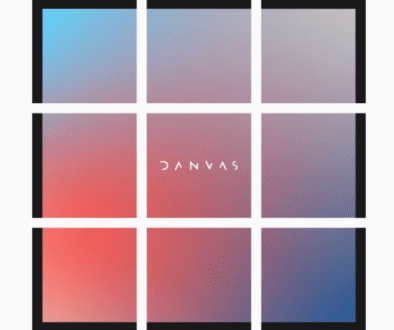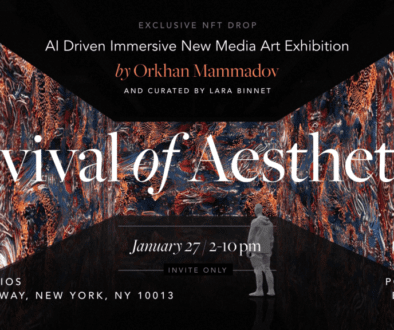NFT Display Preview: Blackdove Digital Canvas for NFT Owners
 *We have not had a chance to formally review this display, but the early indicators are incredibly promising. Once we have a chance to review, we will update this post!
*We have not had a chance to formally review this display, but the early indicators are incredibly promising. Once we have a chance to review, we will update this post!
Blackdove describes themselves as a platform for the exploration of artwork developed using digital tools.
Blackdove was founded with the mission to provide the very best experience in digital moving image artwork that the world had to offer.
Digital art as a medium offers artists the creative flexibility to explore new ideas with technology and software code that has never before been available.
As the art itself has shifted to a digital format, so have platform and display technologies evolved to meet the needs of clients seeking to explore and install works in their homes and offices. – Marc Billings
At first glance, Blackdove appears to be one of the most promising NFT Display frames to hit the market. Geared toward high end collectors and galleries, the Blackdove panels combine the latest technologies to make NFT and other crypto art collections pop.
These Digital NFT Canvases come in a variety of sizes:
- 49” Starting at $2,367.00
- 65” Starting at $4,215.00
- 75” Starting at $6,205.00
- 86” Starting at $9,700.00
- 98” Starting at $17,296.00
Features of the Blackdove NFT Digital Canvas include:
-
Local art storage on the screen to avoid internet disruptions
-
Portrait orientation with proper cooling of the screen
-
500 nit light output minimum for a brighter screen
-
Integrated to Blackdove Art Cloud
-
Manageable via Blackdove mobile or web apps
-
Scheduled Auto On/Off timer
-
Crestron Integrated
-
Combinable with multiple displays
-
Can play on a 24/7/365 basis
 Blackdove NFT Display App
Blackdove NFT Display App
What makes Blackdove unique to other display providers is that they also include apps for devices like Apple TV. This allows users to connect their Android of iOS device to the TV and link their existing collections that are synced with the Blackdove Mobile App.
-
On your iOS or Android device, go to settings, select displays, and then pick your TV manufacturer.
-
On the television, select the up arrow and navigate to Scan QR button.
-
With your mobile phone camera, scan the QR code and name the device.
-
Go to any artwork, hit play, and enjoy.